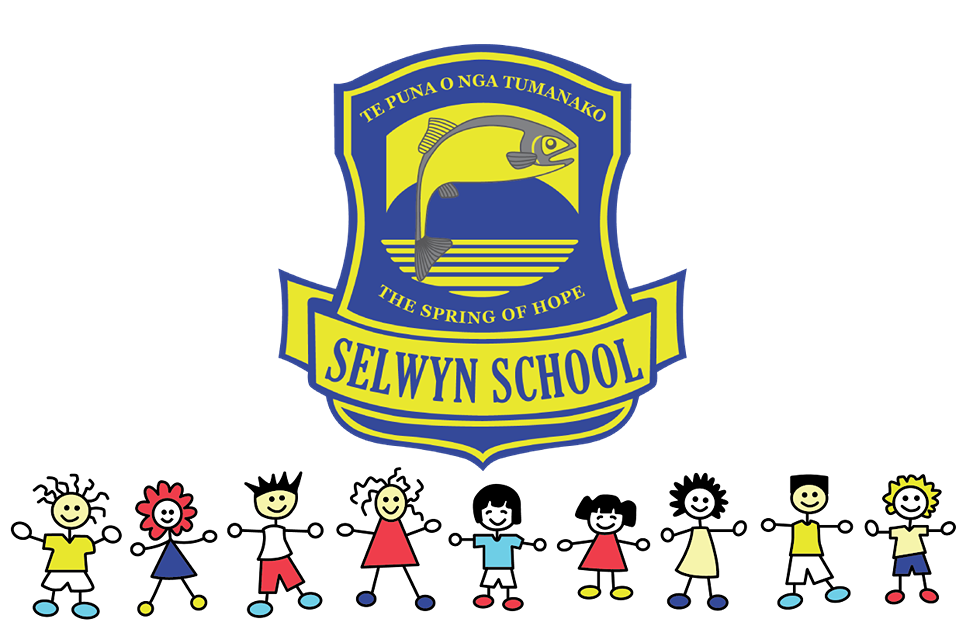
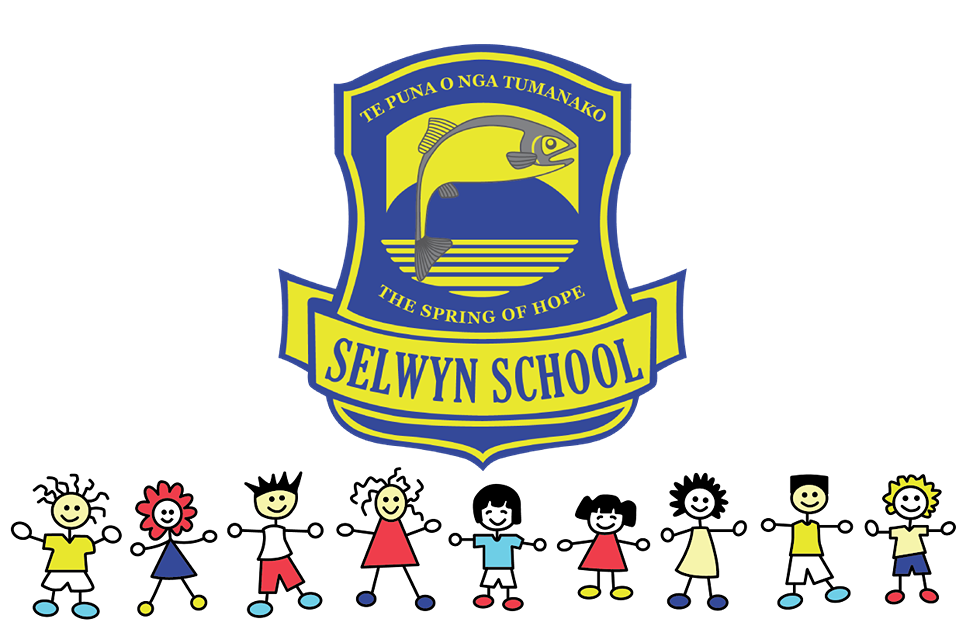
Click the links in blue
The legal obligations that we have under NAG5 regarding the safety of our students are something we take very seriously at Selwyn School. We are committed to the use of internet capable devices as an essential tool in learning.
We teach our students to be responsible and respectful users of the internet as they are right into learning.
All students at our school have access to the internet via a mixture of Chromebooks (CBs) and iPads. These devices are essential tools for learning in the 21 century. The following steps listed below are in place to ensure safe use of the internet.
Securly: this filtering service allows us to block sites and restrict access. Content is blocked based on an ‘educational content’ rating. This is opposed to keywords, content or R ratings.
Network for Learning (N4L): this filters all content and inappropriate material is blocked. N4L is a government funded organisation and we were one of the first 16 schools in NZ to make use of N4L services.
Hapara: this online system allows us to view, organise and monitor what our students are doing at anytime on their CBs. Teachers can see at a glance what students are doing online. However, they are busy teaching so can’t view this all the time. We trust our students to make responsible and respectful choices.
GAFE Google Apps for Education: as a GAFE School, all of our Chromebooks and iPads are ‘managed’. Filters are applied that block certain content and what our students can access and view.
‘Digital Citizenship’: this is actively taught in CB classes. This helps our students to know how to stay safe, how to use safe passwords, the fact that anything they post is there forever, what cyberbullying is and how to deal with it, etc.
Monitoring screens: all CB classes have an additional screen that is easily visible to the teacher and students. This displays what sites are accessing at any given time.
Frequently asked questions:
At times students will make inappropriate choices. Our aim is to manage the risk and educate our students about how to make safe choices. If your child is searching for content that is inappropriate, you may wish to ask yourself, “why would my child be wanting to see that?”
Netsafe.org.nz is an excellent source of strategies, tips and advice around internet use.
If you are concerned about what your child is accessing please be in contact.
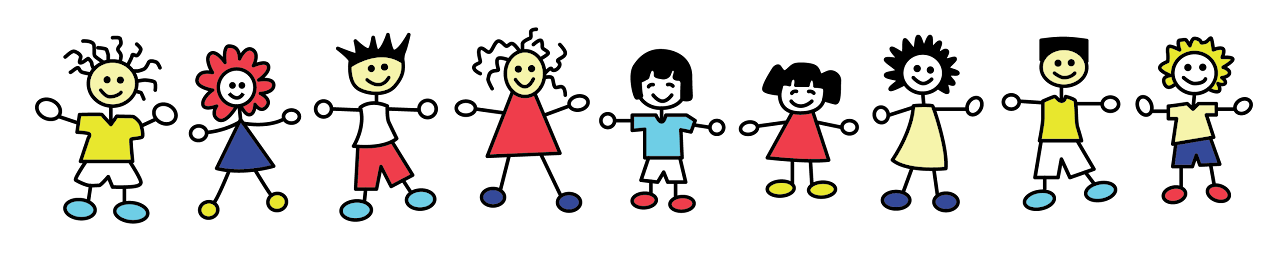 |
Parents, please support our local businesses

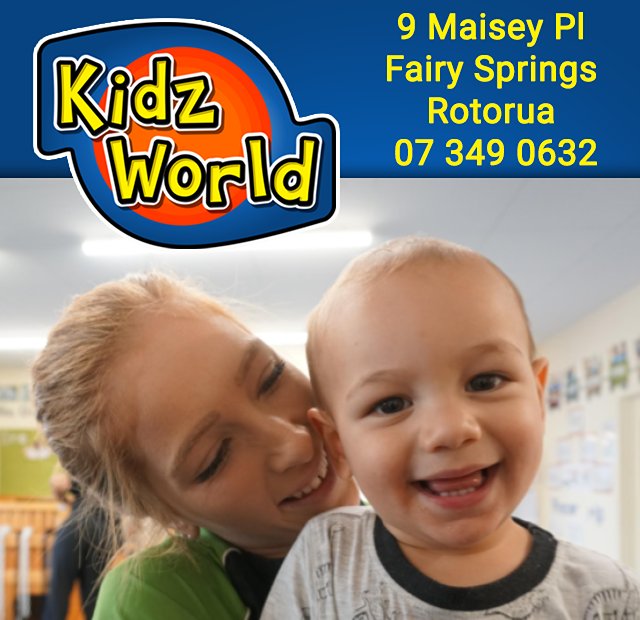






Call Direct
Send Email
Visit Website
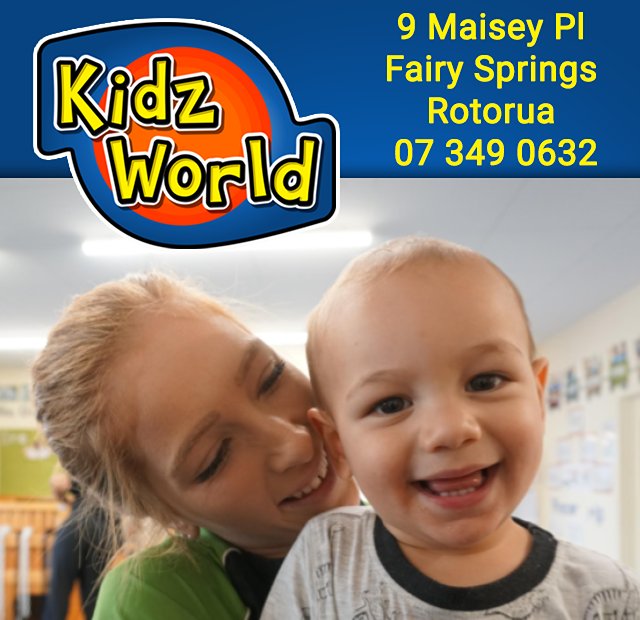
Call Direct
Send Email
Visit Website

Call Direct
Send Email
Visit Website

Call Direct
Send Email

Call Direct
Send Email
Visit Website

Call Direct
Send Email
Visit Website

Call Direct
Send Email
Visit Website